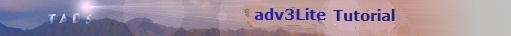Doors and Locks
In a couple of places the room descriptions above mention a locked door. You might also expect to find some doors aboard the plane: at least between the rear of the plane and the bathroom, and probably between the front of the plane and the cockpit as well. In the present section we'll see how to go about implementing doors and locks, and add the relevant ones to our game map.
The Maintenance Room Door
We'll start with the door to the Maintenance Room, since this is the most common or standard case: a door that can be locked or unlocked using an ordinary key. We'll start by defining the door, and then add the lock.
In adv3Lite a door can either be composed of two objects, each representing one side of the door or as a single object. The former is usually the better option when the two sides are very different; the latter is probably easier when they are reasonably similar, as here, in which case we declare the door to be of the DSDoor class and stipulate the two rooms it connects in its room1 and room2 properties. Where we want the two sides to be described differently we can use the room1Desc and room2Desc properties to give the description as seen from each of the two rooms:
gateArea: Room 'Gate Area' 'gate area'
"The ways to Gates 1, 2 and 3 are signposted to the northwest, north and
northeast respectively, while a display board mounted high up on the wall
indicates what flights are boarding and departing where and when.
Immediately to the east is a metal door, while the main concourse lies
south. "
south = concourse
northwest = gate1
north = gate2
northeast = gate3
east = maintenanceRoomDoor
;
maintenanceRoomDoor: DSDoor 'metal door; plain'
room1Desc = "It's marked <q>Personal de Mantenimiento Sólo</q>, and
<<if isOpen>> is currently open<<else>> looks firmly closed<<end>>. "
room2Desc = "It's just a plain metal door, currently <<if isOpen>> open<<else>>
closed<<end>>. "
room1 = gateArea
room2 = maintenanceRoom
;
...
maintenanceRoom: Room 'Maintenance Room' 'maintenance room'
west = maintenanceRoomDoor
out asExit(west)
;
Note that we handle the description of whether the doors are open or closed manually, via embedded expressions and the isOpen property (which, as you might expect, is true if the door is open and nil if the door is closed). You can have the game do this for you automatically by overriding openStatusReportable to be true (either on the Door class or on individual doors), but then it can be awkward to write descriptions of doors that read naturally (unless all you want the player to see is "The door is open/closed"), so it's generally better to handle this yourself to get the effect you want.
Make the changes in gatearea.t and then try compiling and running the game and try out the door. You should find that it automatically opens for you if you try to go through it when closed (it's rather annoying to players to be told they need to do something as basic as opening a door before going through it, so the library handles it for them via an implied action; this makes for a smoother playing experience). You should also find that the game automatically keeps both sides of the door in sync for you: when one side of the door is opened, both are opened, and when one is closed, both are closed.
But this door is meant to be lockable. You might think that we could make it so by defining isLockable = true on it, but in fact this won't work. Lockability isn't just a binary true/false state, since even if something is lockable there's the question of the locking mechanism involved. So instead of using an isLockable property we use a lockability property, which can take one of four values:
- notLockable This object can't be locked or unlocked (the default).
- lockableWithoutKey This object can be locked and unlocked, but you don't need a key to do it (because the locking mechanism is a simple paddle, knob or bolt).
- lockableWithKey This object can be locked and unlocked with a key.
- indirectLockable This object can be locked and unlocked, but via some other mechanism (perhaps you have to pull a lever or press a switch somewhere, or perhaps you need to enter a combination on a keypad).
Note that you don't have to define the same locking mechanism on both sides of a door. It's perfectly in order, say, for the outside of a front door to be lockableWithKey and the inside to be lockableWithoutKey. Note also that as well as being defined on doors, lockability can be defined on openable containers (a strongbox, say).
Clearly, we want the maintenance room door to be lockableWithKey. We also want it to start out locked. We therefore need to make the following changes (and while we're at it we'll use the DSDoor template to define the room2 properties):
maintenanceRoomDoor: DSDoor 'metal door; plain' @gateArea @maintenanceRoom
room1Desc = "It's marked <q>Personal de Mantenimiento Sólo</q>, and
<<if isOpen>> is currently open<<else>> looks firmly closed<<end>>. "
room2Desc = "It's just a plain metal door, currently <<if isOpen>> open<<else>>
closed<<end>>. "
lockability = lockableWithKey
isLocked = true
;
That's all very well, but we still haven't defined which key or keys can be used to unlock this door. In fact, in adv3Lite, we have to do it the other way round: we need to tell the key which things it can lock and unlock. We do that by assigning anything that's going to act as a key to the Key class, and defining a couple of properties on it thus (for now, just locate the brass key in the gate area):
+ brassKey: Key 'small brass key; yale'
"It's just like all the other yale keys you've ever seen. "
actualLockList = [maintenanceRoomDoor]
plausibleLockList = [maintenanceRoomDoor]
;
The actualLockList property contains a list of the objects this key in fact locks and unlocks. Note that if we want it to work on both sides of the door, we have to list both sides of the door.
The plausibleLockList property lists the objects this key looks as if it might be able to lock and unlock. Since it's described as a Yale key that looks much like any other, the player character would presumably assume that it might work in any Yale lock. Although we haven't explicitly said so, presumably there must be a Yale lock on the maintenance room door (otherwise the key couldn't work on it). Other things being equal, then, the player character is likely to assume that this key is at least worth trying on the maintenance room door. The purpose of this is if the player simply types UNLOCK DOOR (without specifying any key) or UNLOCK DOOR WITH KEY (without being very specific about which key), the parser can make an intelligent guess about which key to try using. Although this isn't actually essential, it does once again make for a smoother playing experience.
Once a key has been tried and found to work, the key will "remember" what it works on, so the parser can make an even better choice. You can find the full story on keys in the adv3Lite Library Manual.
Now try compiling and running the game once more and see if you can gain access to the maintenance room.
Doors aboard the Plane
We might expect the two doors we need to implement aboard the plane (leading into the cockpit and into the bathroom) to be broadly similar. Within the cockpit or the bathroom one should be able to lock and unlock the door without a key (using a knob or bolt or paddle). One probably wouldn't be able to lock or unlock these doors from the other side. So in each case we want one side of the door to have a lockability of lockableWithoutKey, and the other to be indirectLockable with a message explaining that the door can only be locked and unlocked from the other side (this is probably better than making it notLockable, which might result in a potentially misleading response). To save ourselves a bit of repetitious work we can therefore define a custom class to implement both doors:
class PlaneDoor: DSDoor
room1Desc = "It's <<if isOpen>>open<<else>>closed<<end>>. "
room2Desc = "It's currently <<if isOpen>>open<<else>>closed and <<if isLocked>>
locked<<else>>unlocked<<end>><<end>>. "
room1Lockability = indirectLockable
room2Lockability = lockableWithoutKey
indirectLockableMsg = 'It looks like this door can only be locked and
unlocked from the other side. '
isLocked = nil
;
Note the use of the nested <<if >> on the room2Desc. If the door is open there's not a lot of point in reporting whether it's locked or unlocked. Note also that we explicitly defined isLocked = nil on this class; this is because things that are lockable start out locked by default, but we want the doors aboard the plane to start out unlocked, otherwise the game won't be winnable. Note also the use of the room1Lockability and room2Lockability properties to define different lockabilities on the two sides of door.
Armed with these class defintions we can now implement the doors aboard the plane as follows:
cockpit: Room 'Cockpit' 'cockpit'
aft = cockpitDoor
south asExit(aft)
out asExit(aft)
regions = [planeRegion]
;
planeFront: Room 'Front of Plane' 'front[n] of the plane;;airplane aeroplane'
"The main ailse comes to an end at the port exit of the plane, but continues
aft past the seating. A little further forward is a door that <<unless
me.hasSeen(cockpit)>>presumably<<end>> leads into the cockpit. "
fore = cockpitDoor
north asExit(fore)
port = jetway
west asExit(port)
out asExit(port)
aft = planeRear
south asExit(aft)
regions = [planeRegion]
;
cockpitDoor: PlaneDoor 'cockpit door' @planeFront @cockpit
;
planeRear: Room 'Rear of Plane' 'rear[n] of the plane;;airplane aeroplane'
"The main aisle continue forward to the front of the plane and aft to the
bathroom between rows of red coloured seats. "
fore = planeFront
north asExit(fore)
aft = bathroomDoor
south asExit(aft)
regions = [planeRegion]
;
bathroomDoor: PlaneDoor 'bathroom door; loo toilet lavatory' @planeRear @bathroom
;
bathroom: Room 'Bathroom' 'bathroom;;loo lavatory toilet wc cubicle'
"The bathroom is just a tiny cubicle with all the standard fittings you'd
expect. "
fore = bathroomDoor
north asExit(fore)
out asExit(fore)
regions = [planeRegion]
;
+ bathroomDoorInside: LockablePlaneDoor 'cabin door'
otherSide = bathroomDoor
;
If you compile and run the game now, after making these changes, you should be able to try these doors out.
The Door to the Security Area
Finally, we need to implement the door between the Concourse and the Security Area. Since the two sides of this door are substantially different, it will be easier to implement them as a pair of Door objects. Each side of the door is placed in the room in which is located, and connected to the other side of the door via its otherSide property. Since a Door is yet another TravelConnector (albeit a slightly unusual one) we also point the appropriate direction property of the relevant room to the side of the door through which it leads. This should become clear with the particular example we're implemented here:
Since this is unlocked by an ID card placed in a slot, it might seem a case where we should make the door indirectLockable. On the other hand, it would not be unreasonable for the player to try to UNLOCK DOOR WITH CARD, so we shall instead make it lockableWithKey, making the IDCard the appropriate key:
++ IDcard: Key 'an ID Card; identification poor; photo'
"According to what's on the front it apparently belongs to one Antonio
Velaquez. Fortunately the accompanying photo is so poor it could be of
almost anyone, even you. A magnetic stripe runs down the back. "
actualLockList = [securityDoor]
plausibleLockList = [securityDoor]
;
...
concourse: Room 'Concourse' 'concourse; long; hallway'
"You are in a long hallway connecting the terminal
building (which lies to the south) to the boarding gates (which are
to the north). To the east is a snack bar, and a door leads west.
Next to the door on the west in a small slot that looks like it
accepts magnetic ID cards to operate the door lock. "
north = gateArea
south = securityGate
east = snackBar
west = securityDoor
;
+ securityDoor: Door 'door'
"It's clearly marked PRIVADO and is <<if isOpen>> currently open<<else>>
firmly closed<<end>>. "
otherSide = concourseDoor
lockability = lockableWithKey
isLocked = true
;
The other side of this door can just be a simple door, since we'll assume that no special steps ever need be taken to lock it and unlock it from the Security Area side:
securityArea: Room 'Security Area' 'security area'
"This somewhat bare room seems to be lobby for other areas. There are exits
south and west, while the way out back to the concourse lies through the
door to the east. "
east = concourseDoor
south = lounge
west = securityCentre
out asExit(east)
;
+ concourseDoor: Door 'door'
"It's currently <<if isOpen>>open <<else>>closed<<end>>. "
otherSide = securityDoor
;
This will work well enough if the player types UNLOCK DOOR WITH CARD, but not so well if the equally plausible PUT CARD IN SLOT is used. Probably the best way to deal with that is to intercept PUT CARD IN SLOT and turn it into UNLOCK DOOR WITH KEY by using a Doer:
Doer 'put IDcard in cardslot'
execAction(c)
{
doInstead(UnlockWith, securityDoor, IDcard);
}
;
If you recall our previous use of Doers you should probably recognize that this means "If the player's command matches PUT IDcard IN cardslot, then redirect the command to use the UnlockWith action, with securityDoor as the direct object and IDCard as the indirect object (in other words UNLOCK securityDoor WITH IDCard)."
We also want to make it clear to the player that the ID Card is the only thing that should be put in the slot, which we can do by customizing the cannotPutInMsg on the cardSlot object:
+ cardslot: Fixture 'card slot'
"The slot appears to accept special ID cards with magnetic encoding. If you
had an appropriate ID card, you could put it in the slot to open the door. "
cannotPutInMsg = '{The subj dobj} {does}n\'t look as if {he dobj}{\'s} meant
to fit in there. '
;
If you recompile and run this game you should be able to check that it all works as expected; at least you could if you get the IDCard through the metal detector to try it on the security door, but since we haven't yet implemented a way of disabling the metal detector it may seem that we're a bit stuck. Fear not; help is at hand! If you compile your game for debugging (the default in Workbench; use the -d option if compiling using t3Make from the command line) you get a number of debugging commands for free. If you arrive outside the security room door and type PURLOIN CARD (which you can abbreviate to PN CARD) you should find the ID card pops into your hand (or rather, the player character's hand) so you can try it out. Another useful debugging command is GONEAR (which can be abbreviated to GN) which you can use to jump around the map, e.g. GN BATHROOM. There's also an EVAL command which can be used to evaluate any expression you like, within reason; e.g. EVAL me.location would tell you the current location of the player character, while EVAL securityDoor.makeLocked(nil) would magically unlock the security door (use with care!). Obviously you don't want your players to have access to these commands, so when you come to compile your game for release you should use the 'Compile for Release' option in Workbench, and not use the -d option when compiling from the command line. For further information on debugging commands, consult the adv3Lite Library Manual.
So, try running the game and using the PURLOIN command to get hold of the ID card (after you've passed through the metal detector!), and then try it on the security door.
There are a couple of further refinements we could implement on the security door. We might expect unlocking the door with the card to open it, or at least make it pop open a fraction, and closing the door to lock it. We can implement these refinements by overriding the makeOpen() and makeLocked() method of the door like so:
+ securityDoor: Door 'door'
"It's clearly marked PRIVADO and is <<if isOpen>> currently open<<else>>
firmly closed<<end>>. "
otherSide = concourseDoor
lockability = lockableWithKey
isLocked = true
makeLocked(stat)
{
inherited(stat);
if(stat == nil)
{
makeOpen(true);
"The door pops open a fraction. ";
}
}
makeOpen(stat)
{
inherited(stat);
if(stat == nil && !gAction.isImplicit)
{
makeLocked(true);
"You hear a slight click as the door locks itself when you close
it. ";
}
}
;
The messages that we've just added would look a bit awkward if they appeared alongside the default messages we get for unlocking and closing a door, but if you try the door out now you'll find that these are no longer displayed; the library assumes that since you're displaying your own message you don't want its default one as well. This is always the case when a default message is produced at the report() stage of an action, a point we shall return to in more detail in a later chapter. Finally, note that we've avoided a potential "deadly embrace" in which our overridden versions of makeOpen(stat) and makeLocked(stat) keep on calling each other for all eternity, since one only calls the other when stat is nil, and then always passes the value true to the stat parameter of the other. Note also that our custom code on makeOpen(stat) isn't used when the current action is an implicit one; this prevents the mess that would otherwise result when the door was implicitly closed as part of a LOCK action.
We can improve our implementation of this self-locking door (one that locks itself when closed) by using a Doer to redirect the LOCK action to a CLOSE action:
Doer 'lock securityDoor; lock securityDoor with IDcard'
execAction(c)
{
doInstead(Close, securityDoor);
}
;
Note that some care is needed in choosing where to place such a definition in your source code. In particular, you need to avoid putting it somewhere were it might disrupt the containment hierarchy.In other words, don't put a Doer before any object whose location is defined using the + syntax, since you don't want to locate the object in the Doer. It's safest to define Doers either at the start or end of your source file or in a separate source file altogether, well clear of the definitions of Rooms and physical objects in your game.
Reprise
In this chapter we've managed to cover quite a bit of new ground while ostensibly just laying out a map. The current section explained how to implement doors and keys, and gave a few examples of customizing the former to meet particular requirements. Other new adv3Lite/TADS 3 features we've encountered include:
- Defining the vocab property on Rooms to enable the player to make use of the GO TO command (and other reasons besides).
- The Passage class (representing things the player character can go through to get from one location to another), as a further example of a TravelConnector.
- The OpenableContainer class to define containers that can be opened and closed.
- The use of Separate Compilation to split the source code of a game over several files.
- The ShuffledEventList class used to provide a stream of randomly-sequenced messages.
- The use of a Daemon to drive events at regular intervals.
- The use of the hasSeen(obj) method to test whether the player character has seen obj yet.
- The use of Regions to group rooms in a common area, and of obj.isIn(reg) to test whether obj is somewhere in the Region reg.
- The use of the mix-in MultiLoc class to define objects that can be in several rooms at once.
- The use of debugging commands like PURLOIN, GONEAR and EVAL to help with testing.
While none of these would count as a basic feature of adv3Lite, they are all sufficiently common that they're well worth getting to know, so if you're a bit uncertain about any of them it may be worth going back to take another look, or else perhaps looking them up in the adv3Lite Library Manual. As we continue to implement the Airport game in the next chapter, we shall be introducing some more as yet unfamiliar features of adv3Lite.