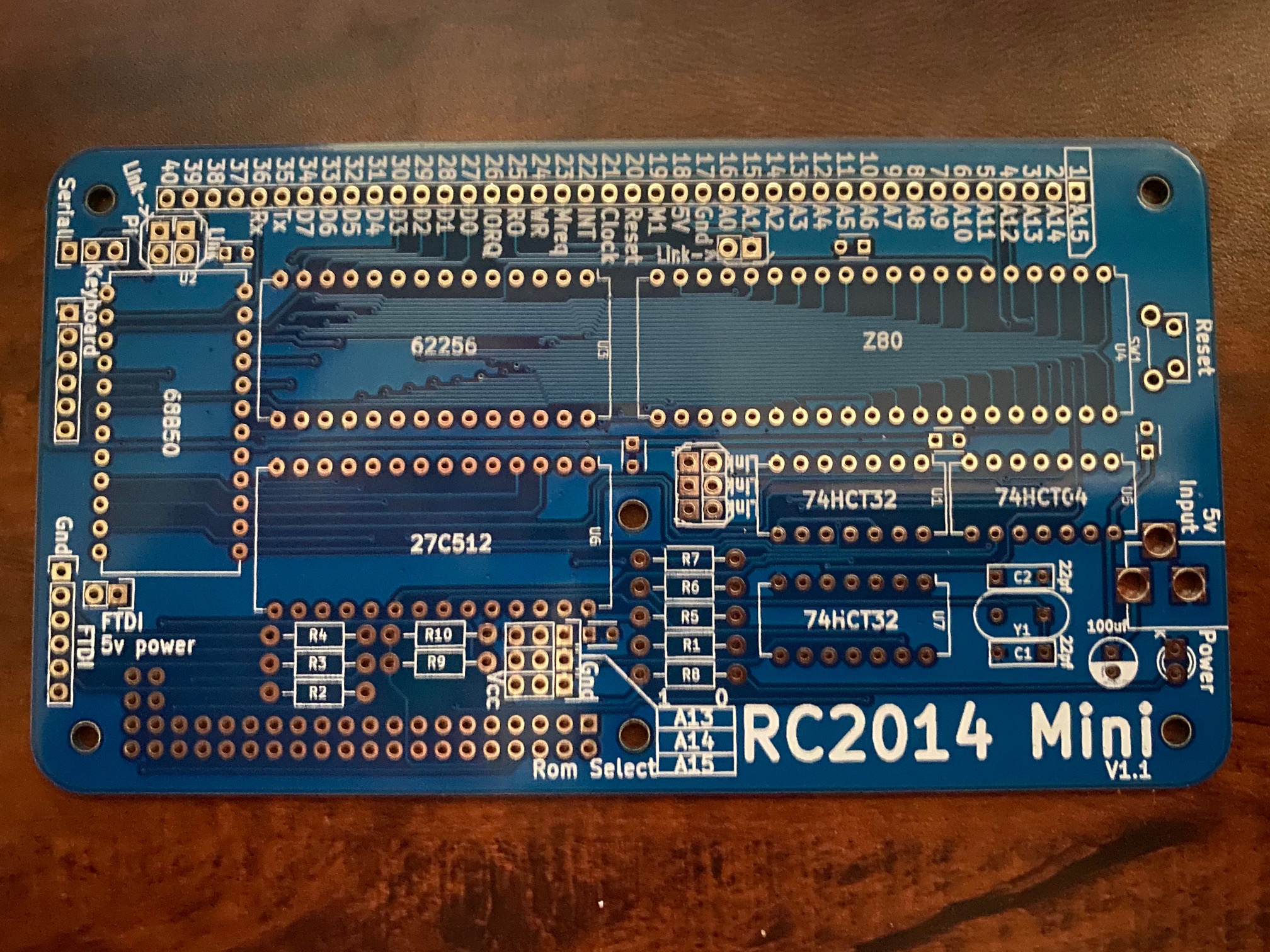
The motherboard is now complete. An option is available to add support for the CP/M operating system with the addition of a board with SD Card reader. I have one on order.
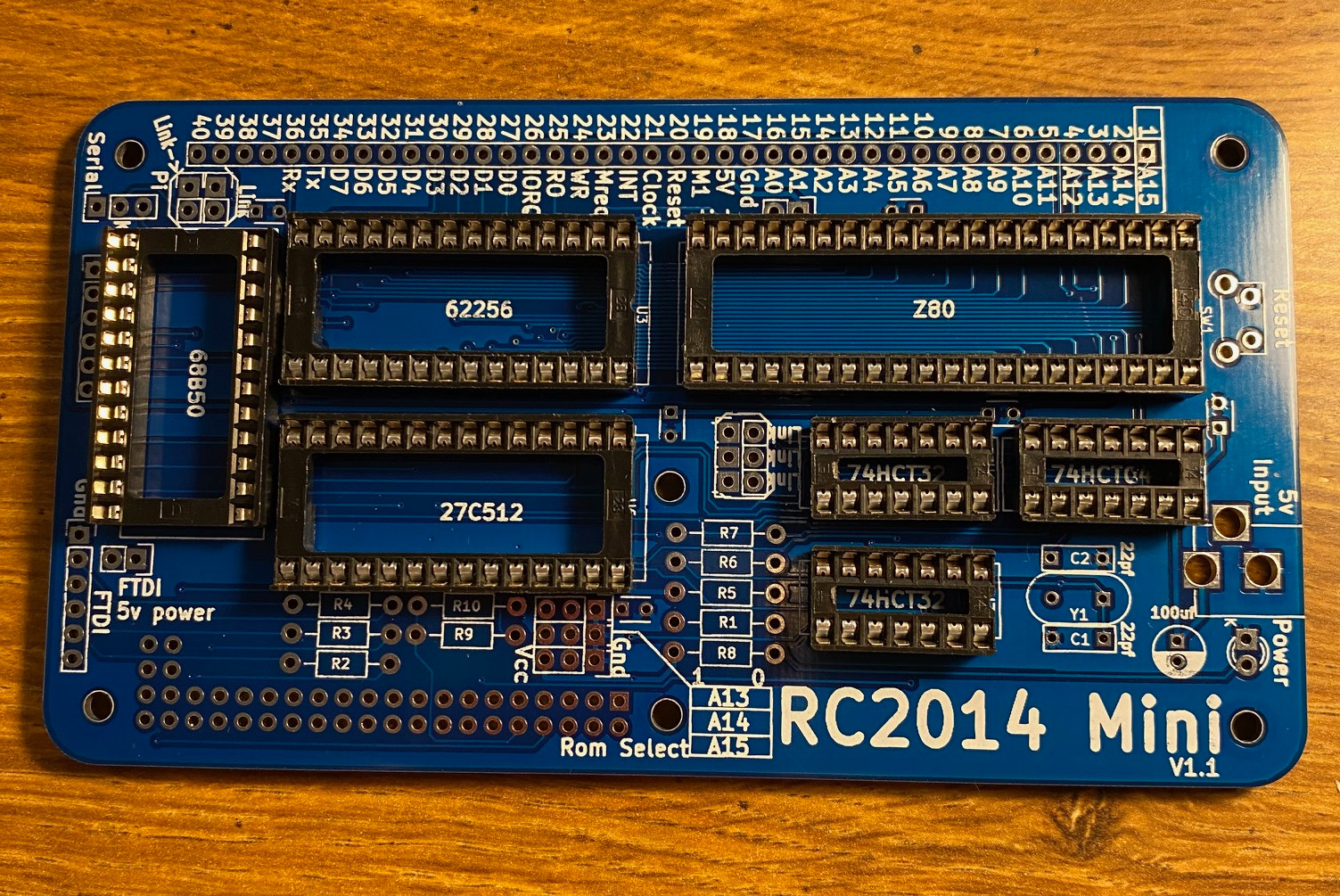
10/28/2020: Progress on the board today. I have all of the IC sockets set. The corner of each socket is soldered. I do that so I can verify the placement and ensure that they are soldered close to the board. The rest of the pins go much faster.
10/30/2020: All of the through hole components are installed. I will have final assembly complete today. Then the smoke test!
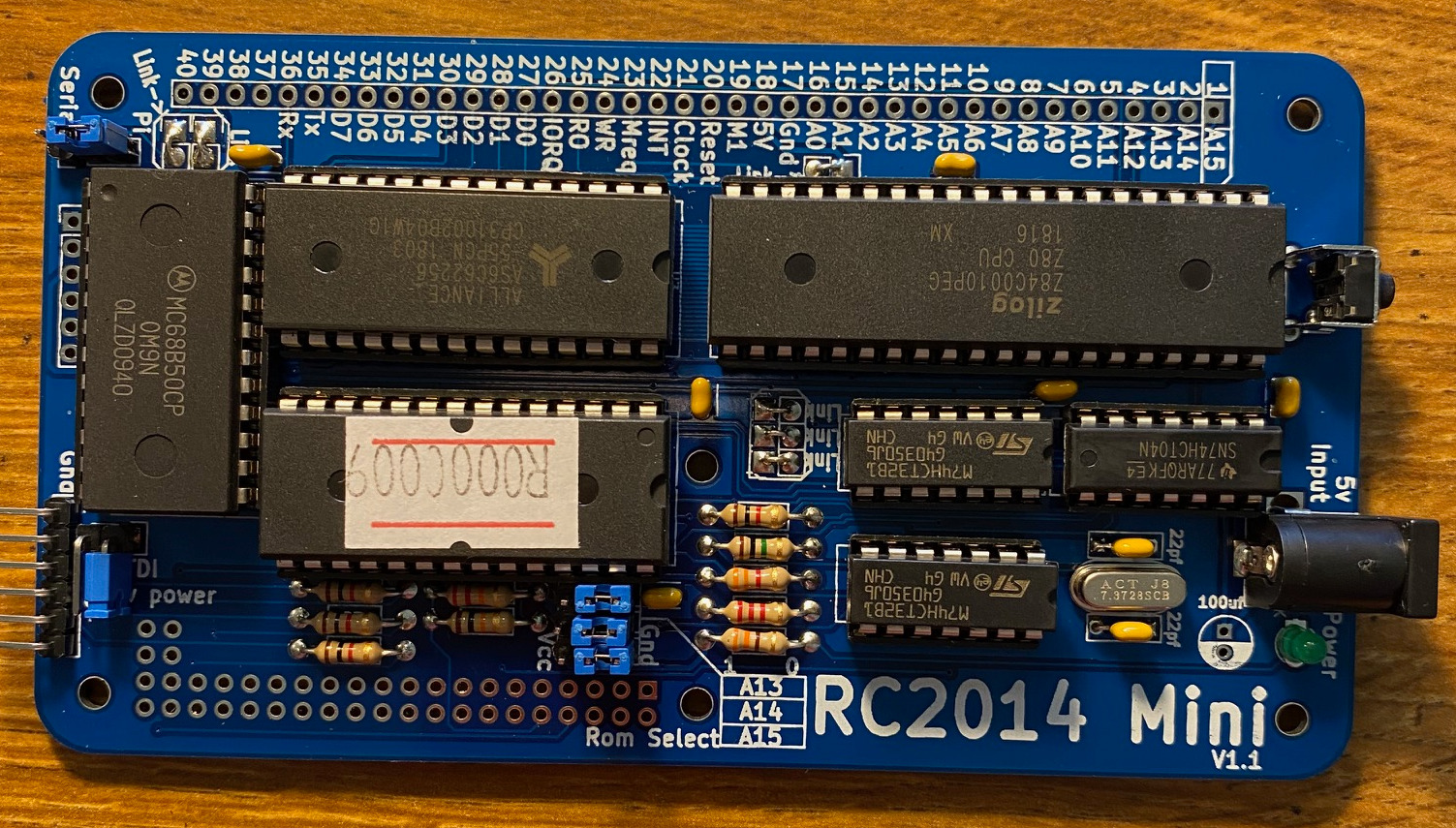
10/30/2020: It passed the smoke test! It boots to either BASIC or Small Computer Monitor (SCM) based upon jumper settings.
10/30/2020: I spent quite a bit of time tonight working though the SCM Tutorial. It is all assembly language. It gave the new Mini a good workout. Everything functions as expected.
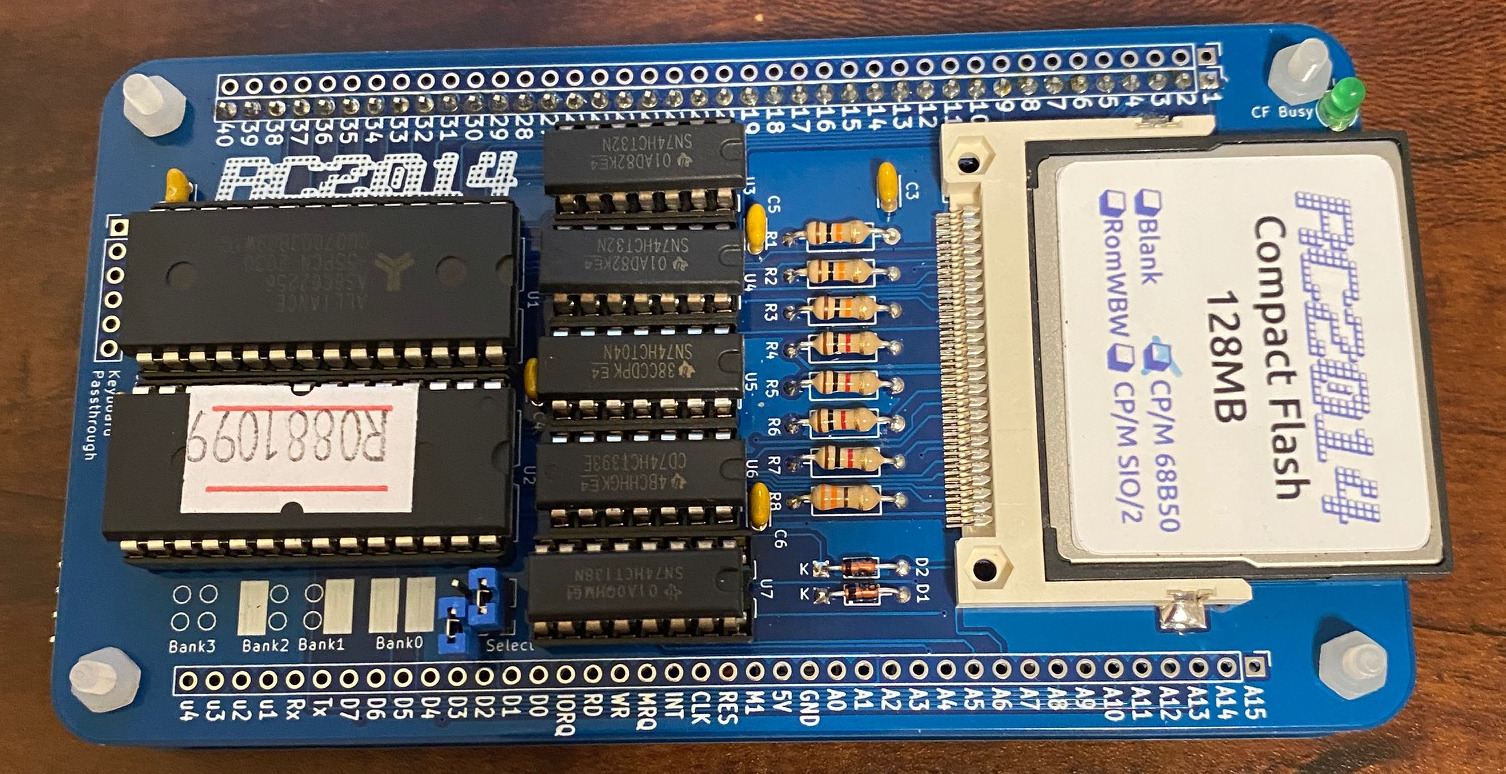
11/10/2020: The CP/M expansion for the RC2014 Mini is now complete and operational! (The CP/M card is stacked on top of the original Mini.)
Connection for Raspberry Pi 4 using Raspi OS - Adafruit USB/TTL cable - (Pin 1 - G - Black, - Pin 2 - N/C, Pin 3 - N/C, Pin 4 - Green, Pin 5 - White, Pin 6 - N/C). Open terminal window from command line with: screen /dev/ttyUSB0 115200
I use a Happy Hackers Lite keyboard on my RPi. When connected to the Mini, using <Control Delete> works as a backspace. With my sloppy typing, I really need the backspace!
